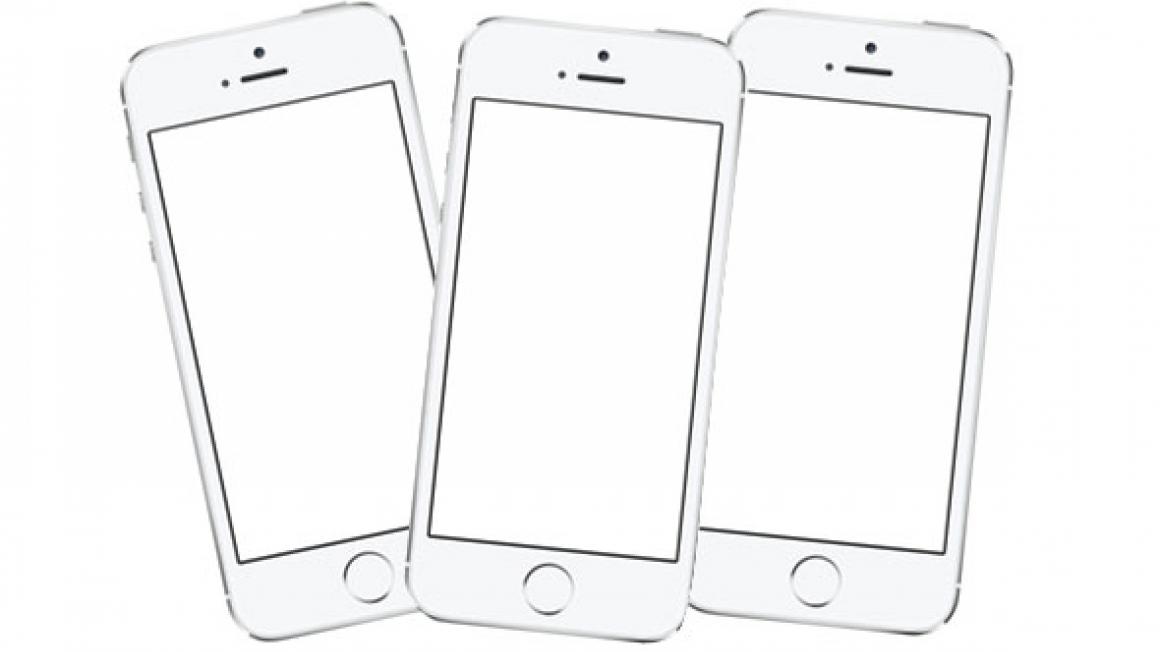How to take a selfie
You would be forgiven for thinking of the selfie as a new phenomenon, but as the saying goes, ‘there’s nothing new under the sun’.
People have, from the earliest days of photography, been taking photographs of themselves. And not simply studio portraits. The Victorian selfie would comprise mounting an oftcumbersome camera on a convenient stand and using a remote release to shoot yourself standing before a prominent scene or landscape.
Fast-forward to the second half of the 20th century when photography became more affordable and portable, and foreign travel became more accessible. How many of us were condemned to watch seemingly interminable slide shows (remember slides?) showing spurious family members standing rather formally in front of various European landmarks? Such would, in those days, pass as entertainment. Fortunately, though, today’s selfies, often taken with mobile phones, are much more fun and show little deference to their predecessors. And they’re easier to shoot than ever.
Thanks to smartphones with their forward-facing cameras, you can ensure that you both look your best and have everything framed properly.
So if you’re eager to take some selfies of your own, here are some tips to ensure they really are good enough to share.
Don’t hold the camera too close
Hold your smartphone too close and you’ll get that back-of-a-spoon look, with your nose looking disproportionately large. Try and keep the camera at arm’s length, which will also let you include more of the surroundings – vital if you want to give your photo context.
Look at the camera lens, not the screen
Look at many selfies and you’ll get the impression that the subjects are trying to avoid eye contact. That’s not the case – they are merely looking at the smartphone’s screen rather than the lens of the camera, which is normally just above the screen. The effect is even more pronounced when you (phablet).
Don’t blink
Easier said than done! If there’s a group of you in the selfie, the chance of catching someone blinking during the shot is high. Don’t ask me why, but whenever you shoot a group, one person blinks. Reduce the risk by taking more than one shot. It’s not like when you shot on film and every snap cost money – take as many as you like and choose the very best.
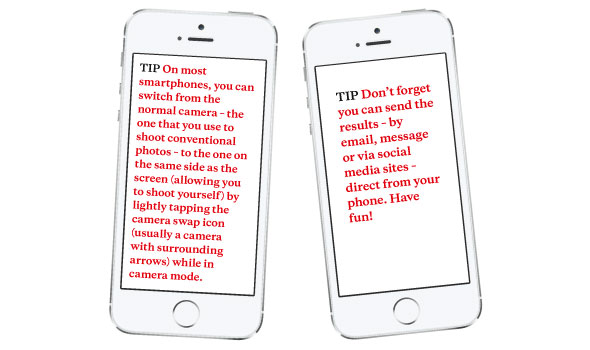
Watch the light
Having the sun, or any bright light, in the scene will render any subject in silhouette. Sometimes you can use this creatively, and perhaps force the camera’s flash to fire, to reduce the darkness of anything close by (such as when shooting a selfie). Shooting into the light can also cause lens flare – bright streaks across your image. Again this can be used creatively, but it can also cause poor contrast and an overall poor shot. Best advice? Experiment – the joy of digital is that you can always edit the results. A few poor shots can be eclipsed by a real winner.
Don’t forget the selftimer
Activate the self-timer (look for the icon that’s a bit like a clock dial with a single hand) if you want to get a selfie – or group shot – from further away. Just prop your camera up somewhere solid.
TIP The self-timer lets you take hands-free selfies – and is especially good for group shots.
Now here are a few more tips that you can apply both to shooting selfies and more generally.
Discover your camera’s hidden depths
Your smartphone camera has lots more to offer. Did you know that you can touch a part of the scene on the camera’s screen to alter the focus? Or do the same to adjust the exposure so that you get better results for particularly bright or dark areas? Have a play with your camera’s controls and see how they can help you get really creative.
Shoot a sweeping panorama
People are often disappointed when they take a photo of an impressive landscape. Too often we try to cram in too much by adjusting the camera’s zoom lens to its widest setting. Instead, zoom in a little and select your camera’s panoramic feature – on most smartphones you can select it from the camera’s screen.
To shoot your panorama, start at the left hand edge of the scene and press the shutter release. Then gently scan the scene, keeping the camera as level as possible – an on-screen indicator will show the progress and how successful your handholding is. Once you reach the end, your panorama is completed and saved – you can even have it printed out in wallfilling sizes by popular online image printing services.
TIP Panoramic mode is a great way to capture sweeping views in detail.
Edit your photos
If your photos are a little dull or lacklustre, don’t be despondent. You can quickly perk them up with the camera’s inbuilt editing tools. View the picture you want to improve and tap the ‘Edit’ command. Features vary according to the smartphone you have but good ones common to them all include ‘Auto Enhance’ and ‘Crop’. Use Auto Enhance to give the colours, brightness and contrast of your shots a little fillip. Flat images will suddenly have a little zing. Use the crop facility to trim away superfluous parts of the image and focus attention on the subject.
TIP The quick-fix editing tools can quickly give okay photos a bit of a kick.
The Smart Phone Photography Guide, by Peter Cope, is published by Carlton Books, priced £9.99.
In 1930, celebrated author Nancy Mitford wrote about being photographed for The Lady. Here are some of her indispensable tips.