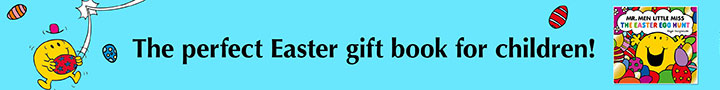How to make some APPY Home Savings…
FOODMATIC
A week till payday and your cupboards are bare? This app allows you to enter the ingredients you have in your cupboard and suggest the best meals you could rustle up using what you have. A great app, it’s sure to help you beat food wastage and save money. A basic version is available free from iTunes; the full version costs 69p.
www.apple.com/uk/itunes
MYSUPERLIST
Whether you shop for your food online or in store, simply input your shopping list and mySuperList will check which supermarket is selling your required items at the best price. Prices and promotions are updated daily for the following: Tesco, Asda, Morrisons, Sainsbury’s, Waitrose, Boots, Superdrug, Ocado and Aldi.
Available free from iTunes (details as before).

HIVE ACTIVE HEATING
Gone out and left the heating on? Hive Active Heating (created by British Gas) enables you to control your heating and hot water remotely from a smart phone, tablet or via SMS or their website. The state-of-the-art package comes with everything you need and costs £199 (including British Gas installation). There’s a wireless thermostat that can be fixed in any appropriate place in your home; a hub that plugs into your broadband router so that your thermostat can connect to the internet and be controlled remotely; a receiver that enables your thermostat and boiler to communicate with each other; and the app, which is free to download for both Android and Apple phones and tablets, allows you to control your heating wherever you are, saving you up to £150 a year.
0800-980 0649, www.hivehome.com
SNAPT
We’re constantly being told that one of the best ways to save money is by changing energy supplier. But who relishes the thought of trawling through price comparison sites? This new app, from comparison site comparethemarket.com, finds the best energy prices. Simply take a photo of your most recent bill and the best tariff will be located in just 10 minutes. No more filling in your details on multiple sites. Snapt is currently only available for Apple products and can be downloaded free from iTunes (details as before).
…and how to make your savings work harder
Caroline Abrahams, Content Manager at AXA Self Investor, gives a beginners’ guide to ISAs in time for the new tax yearISAs are a tax-efficient savings plan that allow you to save or invest tax-free. A cash ISA is a bank or building society savings account – the only difference is that the interest you earn is tax-free. Like standard savings accounts, there are several types of cash ISA. You can, for example, opt for instant or restricted access, as well as a fixed or variable rate of interest. For the best deal, shop around.
There are also stocks and shares ISAs, whereby you invest in anything from individual shares to government and corporate bonds. While strictly tax-efficient, rather than tax-free, there is no capital gains tax on any capital growth, nor is there further tax to pay on income generated by share investments.
Each tax year, you get an annual ISA allowance, half of which can be held in cash. The full amount can be put into a stocks and shares ISA.
The annual allowance increases each year. In the next tax year, starting on 6 April, you will be allowed to put up to £11,880 into an ISA but you are not allowed to ‘save’ some of your allowance for the next tax year.
Whether it’s best for you to stick with cash or dip a toe into stocks and shares depends how comfortable you are taking investment risk (with stocks and shares, your investment can go down as well as up) and how long you plan to save. It doesn’t cost anything to open a cash ISA but for many stocks and shares ISAs you’ll have to pay account fees and an annual charge for the investments you hold.
You can withdraw money from your ISA at any time (depending on individual restrictions), but you can pay in no more than your ISA allowance once a year.
Before making a withdrawal from the account, also consider any exit penalties on fixed rate cash ISAs, or consider whether the stock markets are in your favour.
If you find another provider offering a better deal than the one you have, you can move your ISA but there are rules you need to follow. First, check that your new provider allows transfers. If so, all you need to do is to ask the new provider for a transfer request form. They will then contact your current provider and move the funds.